The AI Blueprint: 90-Days To Success
Welcome! This article concludes my three-part series on practical AI implementation for small and medium-sized businesses (SMBs), building upon our previous discussions of Generative AI and Retrieval-Augmented Generation (RAG). If you’ve read my other two articles along with Powerful AI for Business, you undoubtedly understand that the power of artificial intelligence (AI) is no longer a distant concept; it’s a practical tool reshaping how businesses operate. For SMBs, the challenge lies in adopting AI in efficient, cost-effective, and immediately impactful ways.
The AI Blueprint focuses on two specific AI technologies chosen for their rapid implementation potential and measurable impact:
- Document Intelligence Systems (DIS): Technology that automates document processing and analysis
- Generative AI Reporting: Systems that automatically generate business insights and reports
We’ll also demystify AI Agents – a trending topic in 2025 that builds upon these foundational technologies. You’ll learn how to leverage AI Agents in conjunction with DIS and Generative AI Reporting to create a comprehensive AI strategy.
This practical guide will show you how to:
- Implement these technologies within a single fiscal quarter
- Achieve measurable ROI before making significant investments
- Build a foundation for more advanced AI applications
- Get started with AI Agents
- Create competitive advantage through strategic AI adoption
For readers following the series, this article complements our previous discussions on RAG and Generative AI fundamentals. For newcomers, we’ll provide sufficient context to make this guide independently actionable. Here are links to the other 2 articles:
Interested? Let’s explore how these technologies can transform your business operations and set you on the path to AI-driven success.
The Initiatives: High-Impact AI Starting Points
Businesses exploring AI adoption often face a paradox: they need solutions sophisticated enough to deliver meaningful results yet simple enough to implement without disrupting operations. These first two AI solutions have been carefully selected for their proven ability to deliver rapid results while maintaining a manageable scope of implementation.
These AI solutions stand out not just for their individual merits, but for their ability to integrate smoothly with existing business processes while providing clear, measurable benefits within 90 days. They serve as ideal entry points for AI adoption, offering both standalone value and the potential to scale into more comprehensive AI implementations as your organization’s needs grow.
Document Intelligence System (DIS)

Every company has to deal with documents regardless of size or sophistication. So, this was an easy choice for us when selecting a specific AI technology that can be developed, easily customized and deployed to many different companies across different industry sectors. Our Document Intelligence System (DIS) is built on RAG technology and is exposed through a Generative AI chat and voice interface, revolutionizing how businesses handle documentation and knowledge management—but first, a little bit about the current problem.
The Problem
Most businesses are drowning in digital documents scattered across multiple platforms, from cloud storage and email attachments to local drives and enterprise systems. This fragmentation creates a perfect storm of inefficiency: employees spend hours searching for specific information, version control becomes a nightmare, and critical knowledge often gets buried in forgotten folders.
Even when companies implement traditional document management systems, they still struggle with poor searchability, inconsistent metadata, and the inability to extract insights from unstructured data. The problem compounds as businesses grow, leading to duplicate content, security risks, and lost institutional knowledge when key employees depart. Most concerning is that despite significant investments in storage solutions, companies still can’t quickly answer basic questions like “What did we agree to in the 2022 contract with Vendor X?” or “Where are all our current policies regarding remote work?”
The Solution
The DIS can process, understand, and retrieve information from thousands of documents—from technical manuals and compliance guidelines to customer correspondence and internal policies. It’s real power lies in its ability to maintain context and accuracy while providing instant, relevant answers to complex queries.
Implementation is straightforward: If necessary, update your existing document repository storage structure to optimize it for human use and AI. Our team can help you with this by conducting a brief AI Audit of your existing document repositories, which can be anything from Microsoft Teams and Google Drive to AWS Cloud and Salesforce. It works with any open document repository. Based on your needs, your existing document repository may be suitable to serve as the foundation, or we may recommend an updated storage, folder, and file structure to complement your AI requirements. Either way, the system can be operational within weeks. Here’s an example of how it works:
Acme Inc, currently stores company documents in disparate locations across these locations:
- Local hard drives / notebook computers
- Google Drive
- Microsoft Teams (OneDrive)
- Salesforce (Content & Libraries, Quip)
After an AI Audit, their entire document repository was centralized, secured and reconfigured as follows, providing an easier way for both humans and AI to find, extract, and edit information in documents. Proper file naming, categorization, metadata ,and tagging were implemented as well.
Final Structure
Note: folder structures vary and are based on business needs and team requirements
/documents
├── staging / # Temporary storage for in-process documents
├── contracts / # All business contracts and agreements
├── client_comms / # Client communications and correspondence
├── regulatory / # Regulatory filings and documentation
├── compliance / # Legal compliance documents
├── market_research / # Market analysis and research reports
├── accounting / # Financial documents
│ ├── invoices / # Customer and vendor invoices
│ ├── purchase_orders /# Purchase orders and related docs
│ └── taxes / # Tax documents and filings
└── misc / # Miscellaneous documents
In this example, the primary purpose of the Document Intelligence System is to allow Acme’s employees to reduce manual review time and improve document accessibility. Focusing on legal contracts, accounting documents, and transaction documentation, this system provides automated extraction capabilities, including the ability to assess compliance requirements quickly and extract key dates, terms, and obligations. The system also provides cross-documentation relationship mapping, for example, across purchase contracts, accounting documents and compliance requirements. Here’s an overview of how it works:

Companies can expect a significant reduction in time spent searching for information and a significant decrease in errors caused by outdated or inconsistent information.
Within 90 days, PaleoTech AI can reorganize and streamline your entire document library, reduce document search time, ensure consistent access to institutional knowledge, and enable instant retrieval of critical information across your entire company. Click here to request more information.
Generative AI Reporting

Data is the lifeblood of any organization, but extracting actionable insights from structured data like SQL databases has traditionally required technical expertise. Generative AI Reporting changes that by enabling users to query databases using natural language. Whether you’re working with SQL Server, Oracle, or Postgres, this approach makes reporting accessible to everyone, not just technical teams.
Generative AI Reporting systems transform the time-consuming task of report creation into an automated, intelligent process. These systems can generate comprehensive reports in minutes rather than hours by analyzing your existing data sources and report templates. What makes this solution particularly attractive is its ability to adapt to your existing workflows—whether you’re creating financial summaries, market analyses, or operational reviews.
The Challenge
Most businesses store critical information in relational databases, but accessing this data often requires writing complex SQL queries. This creates significant hurdles in generating timely reports from these data sources. Technical teams are often overwhelmed with report requests, creating bottlenecks that delay critical business decisions. Department heads need quick insights but lack SQL expertise.
At the same time, developers spend countless hours writing and maintaining queries instead of focusing on core development work—the challenges compound when reports require data from multiple sources or complex calculations. Even with basic SQL knowledge, creating polished, presentation-ready reports remains time-consuming, often involving manual data extraction, formatting in Excel or other tools, and updating charts—a process that can take hours or even days.
For non-technical team members, this creates a bottleneck, delaying decision-making and increasing dependency on IT teams.
The Solution
Generative AI Reporting eliminates these bottlenecks by enabling natural language database interaction. Business users can simply ask questions like “Show me the top 10 customers by revenue in each region for Q2, compared to last year” and receive formatted reports within seconds. The system:
- Automatically converts natural language to optimized SQL queries
- Leverages existing report templates to maintain consistent formatting
- Combines data from multiple sources through intelligent schema understanding
- Generates visualizations based on data characteristics and user preferences
- Creates narrative summaries highlighting key insights
- Allows iterative refinement through follow-up questions
The system learns from your existing reports, understanding common metrics, calculations, and presentation formats. When a sales manager needs a custom report showing “year-over-year growth by product category, excluding discontinued items,” they no longer need to wait for IT support—the AI handles the complex joins, date calculations, and filtering automatically. This typically reduces report generation time by 70-80% while freeing technical teams to focus on higher-value tasks.
Within 90 days, your team can reduce the time spent on reporting, empower non-technical staff, and make data-driven decisions faster.
The Rise of AI Agents

While Document Intelligence Systems and Generative AI Reporting revolutionize internal operations, AI Agents represent a quantum leap in business automation. These sophisticated systems act as digital workers, capable of independently managing customer interactions and executing complex operational tasks. By seamlessly integrating generative AI capabilities with RAG-enhanced contextual understanding, AI Agents can deliver personalized, intelligent responses that often match or exceed human-level service.
What is an AI Agent?
Essentially, an AI agent is a system designed to act intelligently and independently to achieve a desired outcome.
However, fully autonomous AI Agents are not yet ubiquitous, and it’s important to understand the difference between one and an AI-powered Chatbot, for example. People often confuse the two, and rightly so. It’s a fine line and can be ambiguous.
A chatbot, even an advanced one like ChatGPT, processes requests and provides responses one interaction at a time. It maintains no memory of tasks or ongoing goals. An AI Agent, by contrast, operates with persistent objectives, makes autonomous decisions, and coordinates multiple steps to complete complex tasks over time—similar to how a human assistant would manage an ongoing project.
Realized AI Agents operate as fully autonomous digital workers, combining multiple AI technologies to manage end-to-end business processes. They proactively identify and handle customer needs, access diverse information sources, execute transactions, and continuously learn from their experiences. Unlike simple chatbots, they can orchestrate complex workflows—sending follow-up emails, updating records, scheduling appointments, and making contextual decisions—all while improving their performance through each interaction.
Getting Started with AI Agents

When implementing AI agents, start with targeted solutions that address clear business pain points. Look for repetitive, time-consuming processes that involve predictable steps and measurable outcomes—like routine document processing tasks, processes involving report generation, handling customer service inquiries, or data entry tasks, to name just a few.
By focusing on specific, high-impact workflows rather than broad, complex implementations, companies can quickly demonstrate value while building organizational confidence in AI capabilities.
This focused approach allows teams to learn from early deployments, refine their implementation strategy, and create a foundation for more sophisticated AI applications.
Bottom line: create your AI Blueprint carefully, start slowly, and realize value before adding complexity.
As organizations begin their AI agent journey, a staged implementation approach maximizes success while minimizing risk. Starting with manageable implementations like basic document automation and reporting and progressing through increasingly sophisticated AI agents allows teams to build confidence, demonstrate value, and develop the expertise needed for more complex deployments. This progression mirrors the natural evolution of business process automation—from simple task replacement to intelligent decision-making and autonomous operation.
Mirror the natural evolution of business process automation.
Recommended (example) approach to AI Agents:
- Document Automation Agents
Begin with document processing agents that streamline routine paperwork handling. For example, a contract review agent can scan incoming agreements, extract key dates, payment terms, and obligations, and then populate a tracking system and calendar with these details. When processing invoices, the agent identifies vendor information, line items, payment schedules, and compliance requirements—automatically routing documents for approval and updating accounting systems. These agents establish a foundation for automation while delivering immediate efficiency gains in high-volume document workflows. - Learning-Enhanced Agents
Building on basic document processing capabilities, these agents develop more sophisticated understanding over time. After processing hundreds of contracts, the agent learns to identify non-standard clauses, flag potential risks, and recognize patterns in negotiation terms across different vendors. It can predict which contracts will likely require legal review, anticipate renewal dates, and proactively alert stakeholders about upcoming obligations, continuously improving its accuracy through feedback and historical data analysis. - Objective-Driven Agents
These agents orchestrate entire document management workflows autonomously at the most sophisticated level. The system coordinates with multiple departments, managing the complete contract lifecycle from initial draft to renewal. It automatically generates new agreements based on historical patterns, negotiates routine terms within preset parameters, routes complex decisions to appropriate stakeholders, and maintains compliance across global jurisdictions. The agent proactively identifies optimization opportunities, such as consolidating vendor agreements or standardizing terms across divisions, while continuously adapting its strategies to align with changing business objectives.
This progression allows organizations to build expertise gradually while increasing value at each stage. Each successful implementation provides insights and capabilities that support more advanced applications.
The 90-Day AI Blueprint

Document Intelligence System Example
Implementing AI doesn’t have to be overwhelming or risky. For example, This proven 90-day roadmap guides you through deploying a Document Intelligence System that will transform how your organization manages information. By following this structured approach, you’ll achieve measurable results while building a foundation for future AI initiatives. Let’s break down this journey into clear, achievable phases that will take you from initial setup to full deployment.
Phase 1: Foundation Building
The initial phase focuses on laying a robust groundwork for your Document Intelligence System. During these first two weeks, we’ll assess your current document infrastructure, establish secure connections to your existing storage solutions, and implement the basic AI processing pipeline. This phase is all about preparation and setup—ensuring your document repository is optimized for AI integration while maintaining security and accessibility. We’ll also begin developing the essential prompt library that will guide how your system interprets and processes different document types. By the end of this phase, you’ll have a secure, properly configured foundation ready for more advanced features.
Phase 2: Core Development
This phase transforms your foundation into a functioning Document Intelligence System by implementing core extraction capabilities that drive real business value. Over these four weeks, we’ll develop and fine-tune the AI’s ability to automatically identify, extract, and categorize critical information from your documents. From pulling key dates and financial terms to mapping relationships between different documents, each capability is developed with built-in validation to ensure accuracy. We emphasize creating a robust testing framework that compares AI performance against human review, ensuring the system meets your standards before moving to user deployment. This methodical approach to development and validation sets the stage for successful user adoption in the next phase.
Phase 3: User Integration
The success of any AI system ultimately depends on how well it serves its users. During this critical phase, we begin introducing the Document Intelligence System to your team through a carefully structured deployment plan. Starting with a select pilot group, we’ll gather real-world usage data and feedback that shapes the system’s refinement. This phase balances technical optimization with human factors—developing comprehensive training materials, establishing clear usage guidelines, and creating feedback loops that capture user insights. By focusing on user experience and practical application, we ensure the system not only performs its technical functions but genuinely enhances your team’s daily workflow. This foundation of user acceptance and system reliability paves the way for full-scale optimization in the final phase.
Phase 4: Optimization and Scale
The final phase focuses on transforming early user experiences and data into a refined, enterprise-ready system. During these two weeks, we’ll analyze performance metrics, user feedback, and operational data to optimize every aspect of your Document Intelligence System. This phase is about fine-tuning the AI’s accuracy, improving response times, and measuring ROI against established benchmarks. We’ll also develop a clear roadmap for scaling the system across your organization, identifying opportunities for expanded capabilities and integration with other business processes. This culmination ensures you not only have a fully functional AI system but also a strategic plan for leveraging its capabilities in future initiatives.
Success Metrics
Key Performance Indicators
- Document processing time reduction
- Information retrieval accuracy
- User adoption rates
- Cost savings calculations
Quality Assurance
- Regular accuracy assessments
- Manual vs. automated comparisons
- Edge case documentation
- Error rate tracking
Benefits
This exemplary AI Blueprint ensures your organization can begin realizing the benefits of AI automation while maintaining control and visibility throughout the implementation process. Each phase builds upon the previous one, creating a solid foundation for expanded AI capabilities in the future.
Timeline Summary
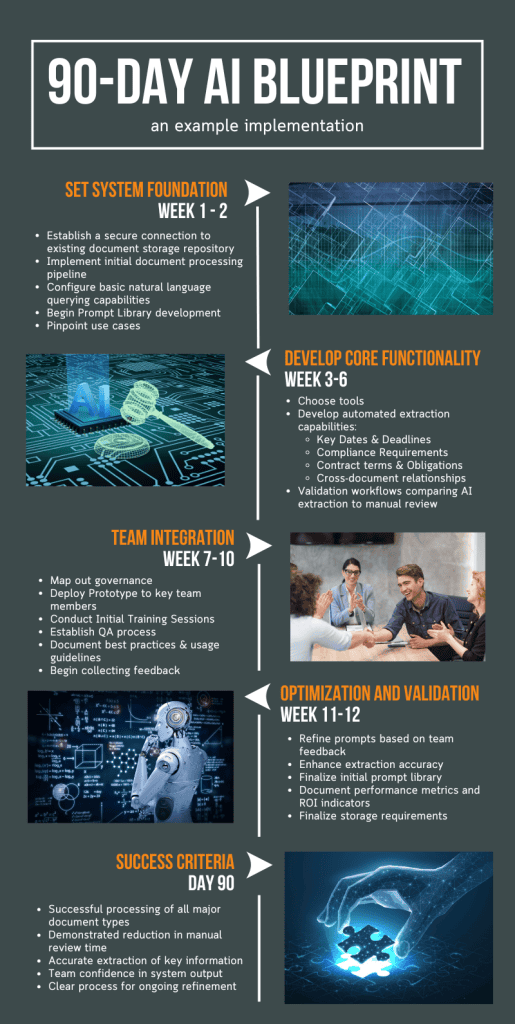
Step-by-Step Framework
Assess Document Infrastructure: Evaluate your current document storage systems and identify opportunities for optimization and AI integration.
Establish Security Framework: Implement robust security protocols and access controls to protect sensitive information while enabling AI processing.
Configure Core AI Components: Set up the basic document processing pipeline and develop initial prompt libraries for common document types.
Implement Extraction Capabilities: Deploy AI features that automatically identify and extract key information like dates, terms, and obligations from documents.
Validate and Test: Create comprehensive testing protocols comparing AI performance against manual processing to ensure accuracy and reliability.
Train Pilot Team: Select and prepare a core group of users who will test the system and provide valuable feedback for optimization.
Measure and Refine: Track key performance metrics like processing time, accuracy rates, and cost savings to demonstrate ROI and identify areas for improvement.
Plan for Scale: Develop a strategic roadmap for expanding the system across your organization and integrating with other business processes.
Your business is sitting on a wealth of untapped potential. By implementing these AI solutions, you can transform static data into dynamic assets, automate complex tasks, and gain a competitive edge—all within just 90 days.
Ready to take the next step? Contact us today for a personalized consultation. We’ll help you identify your highest-impact opportunities, implement AI solutions tailored to your needs, and start delivering measurable results in record time. Let’s turn your AI vision into reality—your 90-day transformation starts now!
In upcoming articles, we’ll look closely at using AI to build software and technology products and how AI can 2x-3x your software development output and increase the quality of your code significantly. Sign up for our newsletter here to stay tuned for more information on this and other hot topics in AI For Business.
Article Sources
- Part 1: Why RAG Matters in AI for Business, PaleoTech AI, November 2024
- Monetizing AI with RAG: A Guide to Business Growth in 2025, PaleoTech AI, December 2024
- Powerful AI for Business in 2025, PaleoTech AI, 2025
- AI Agents: The #1 Secret Weapon for SMBs, PaleoTech AI, November 2024
- 5 Use Cases Of GenAI Automated Report Generation, Crossml, 2024
- How GenAI is transforming ESG reporting and compliance, Thomson Reuters, November 2024
- 4 Use Cases for Generative AI in Data Analytics + Best Practices, Analytics8, January 2025
- Database warhorse SQL Server 2025 goes all-in on AI, The Register, November 2024
- Leveraging AI Tools for SQL Queries, SQL Server Central, September 2024
- Generate SQL Queries from Natural Language Using Oracle Autonomous Database Select AI, Oracle, 2024
- MIT researchers introduce generative AI for databases, MIT News, July 2024
- Getting started with delivering generative AI capabilities in SQL Server and Azure SQL, Microsoft, June 2024
- Generative AI with SQL — First Impressions, Medium, July 2023